INTEGRATION
MADE EASY
Integration with AI-Proctor can be easily achieved through REST based API. We provide Javascript SDK for easy integration with your exam and proctoring system. We ensure that our solution easily integrates with your system without affecting any of the contemporary functions.
Onboarding Process
We will issue an API_KEY and API_SECRET for all machine-to-machine authentication.
Steps Before The Exam
Steps Before Exam Begins
-
1
Create Exam
-
2
Create Candidate
-
3
Create Proctor
-
4
Assign Proctor to Exam
-
5
Register Candidates for Exams
Once Exam Begins

Candidate Verification
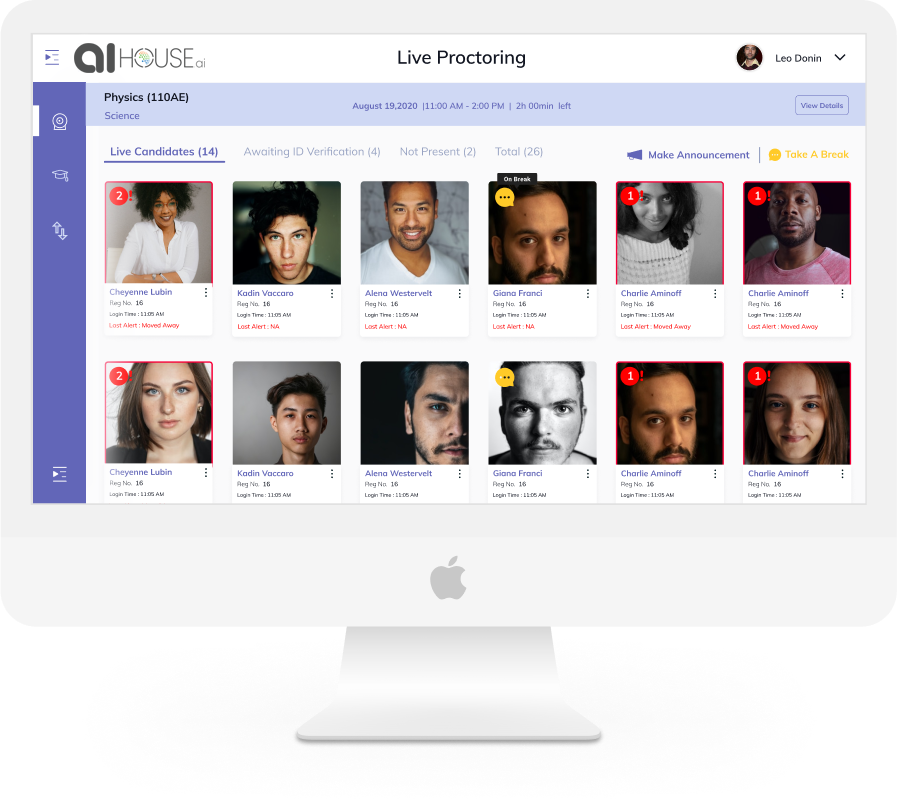
Exam Monitoring
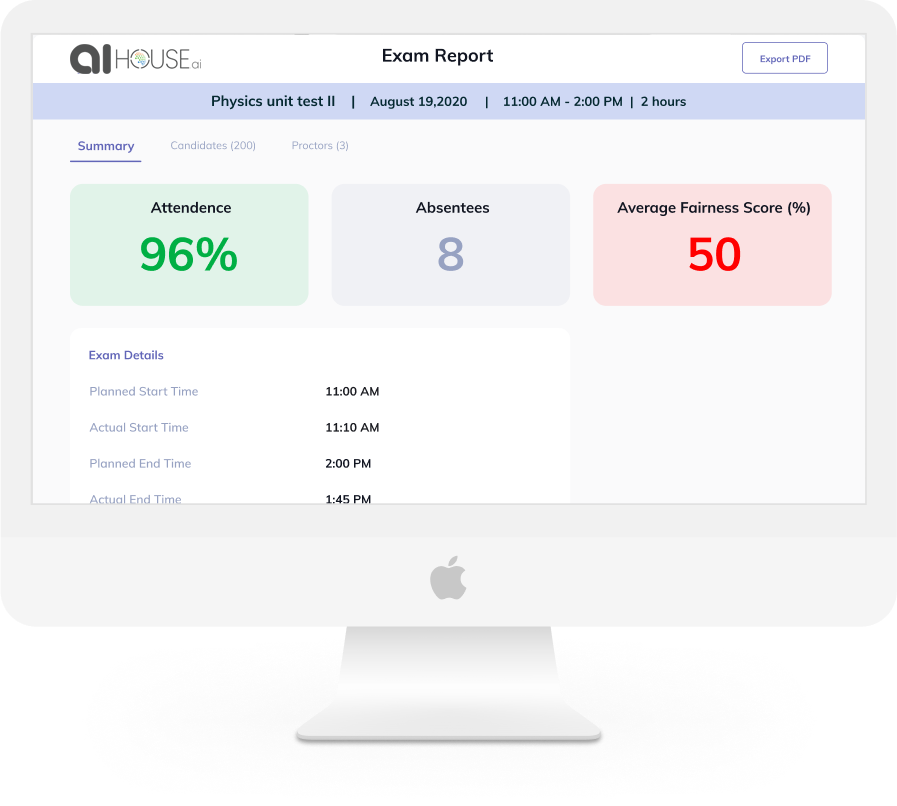
Exam Reporting
See Ai-Proctor in Action
SCHEDULE A DEMO

Frequently Asked Questions
No, we only use the data captured during test sessions to conduct online proctoring. Briso does not use any test taker’s personal information for any purpose other than for facilitating the proctoring of online exams.
AiProctor is able to detect when a student uses notes online or offline, leaves a test session, is replaced by another test taker, communicates with another person, or tries to copy test questions.
No, Candidates must agree to allow us to monitor their computer activity. Every session, a list of permissions is displayed, and test-takers must approve the same for us to track their activity.
Artificial Intelligence is used to analyze students and recognize behavior that looks like cheating. This is done with the help of facial recognition, noise detection and retina-tracking.
The entire exam is presented in a timeline view with video bookmarks of all logged alerts. The proctor can click on specific alters and the exam video pertaining to that point will be played.
AiHouse Proctor has completed 8000 proctored assessments simultaneously. Exams can be scaled up or down depending on the business needs.
Yes, camera and microphone permissions are required before the test can begin.
Yes, the test-taker can give the exam using a mobile phone.
